Grade:3 Subject:Computer Ch-3 Using OpenOffice Writer (Notes and MCQ)
Ch-3 Using
OpenOffice Writer
·
OpenOffice Writer is a word processing application.
Editing a document - It refers to adding or deleting
text, replacing it or copying and pasting it.
Deleting text- Delete and Backspace keys to
delete one character at a time.
Cut, Copy and Paste
The Copy option makes a copy of the selected text
without deleting the selected text.
The Cut option also makes a copy of the selected text
but removes the selected text.
The Paste option inserts the cut or copied text at the
cursor position.
Bold, Italic and Underline
The Bold option makes the text thicker as compared to
the rest of the text.
The Italics option is used to slant the text to the
right side.
The Underline option is used to place a line under the
text.
Fontwork Gallery- Fontwork Gallery provides a
collection of decorative text in different colours and shapes.
Special Characters- OpenOffice Writer provides an
option of inserting mathematical and science symbols in your document such as
£, Ø, ® and many more that cannot be typed directly using the keyboard.
Q-1 Select the correct option
1) Which of
the following is an example of a word processing application?
(a) Pivot Animator
(b) Tux Paint
(c) MS Paint
(d)
OpenOffice Writer
2) You can
use the _________________________ menu to create a new document in Writer.
(a) File
(b) View
(c) Edit
(d) Insert
3) Which
shortcut keys will you use to save a Writer document?
(a) Ctrl Key
+ S
(b) Ctrl Key
+ O
(c) Ctrl Key
+ V
(d) Ctrl Key
+ X
4) You press
the Delete key to delete text to the _________________________ of the cursor.
(a) Downwards
(b) left
(c) right
(d) upwards
5) Which of
the following options will you use to move the selected text from one place to
another in a document?
(a) Copy and
Paste
(b) Cut and
Delete
(c) Cut and
Copy
(d) Cut and
Paste
Q-2 Write
steps to insert special character into OpenOffice Writer.
Q-3 Write
short note on Copy, Cut and Paste.
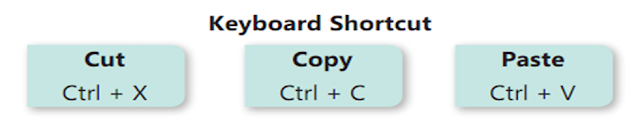

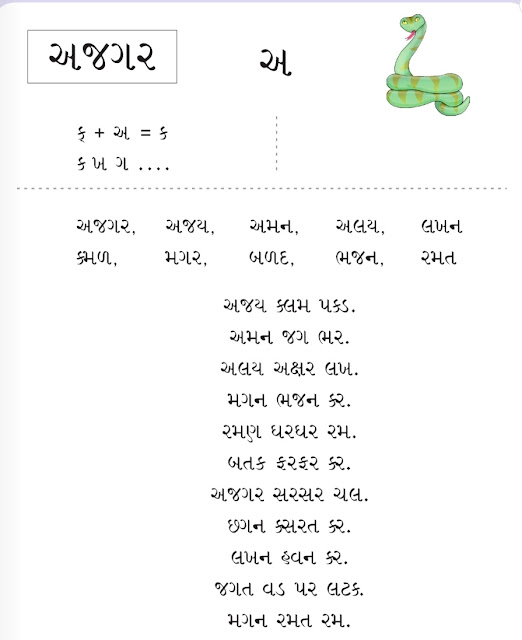

Comments
Post a Comment