Grade 3: COMPUTER Chapter 1 - Files and Folder (Notebook work)
CHAPTER -1
Files and Folders
New
Words:
1. Desktop
2. Files
3. Folders
4. Icon
5. File explorer
6. Collapsed
7. Expanded
8. Drop-down
9. Delete
10.Restore
11.Recycle Bin
Keywords:
1. Collapse: to hide the contents of a
folder.
2. Expand: to show the content of a
folder.
3. Restore: to get back.
·
Textbook Exercise
Answer
the following questions:
a. Why do we need to create folders and
subfolders? Explain with examples.
Ans-a) We use a folder to store files and arrange file into
categories on the computer, and help us to organise our file systematically.
Example: Computer à Grade 3 à Chapter-
1
b. Why should we give meaningful names
to files and folders?
Ans-b) Meaningful name will help us
to know the content of the file or folder without opening it.
c. You have deleted a file from your computer. Can you recover the file? How?
Ans-c) Yes, we can restore the file from Recycle Bin.
d. Tara has moved a document to another location by mistake. What is the easiest way for her to move it back to its original location?
Ans-d) CTRL + Z
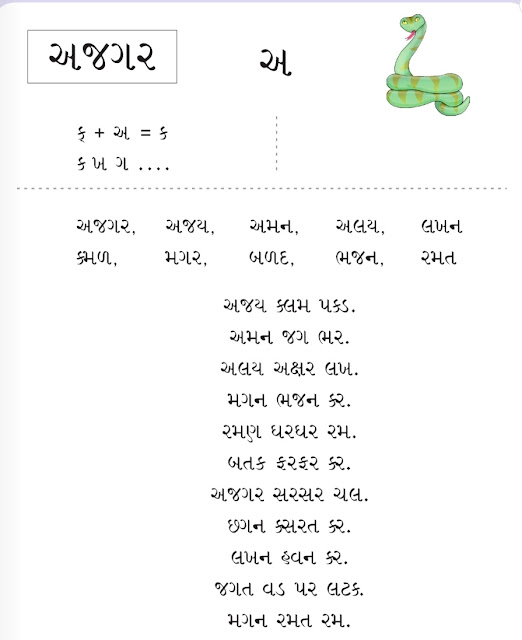

Comments
Post a Comment