Class : 3 COMPUTER : Chapter - 3 Creating Animation with Tupi Tube (N.B Work)
1. Name the highlighted elements of the TupiTube
window given below.
A. Menubar
B. Workspace
C. Layers
D. Top toolbar
E. Left sidebar
2. Answer the following questions.
a. What do you use the Colour palette for?
Ans. We use the Colour palette to decide the colour of
our drawing.
b. What is the use of the Library option?
Ans. The use of the Library option is to import images
in our project.
c. How can you change the speed of an animation?
Ans. By using FPS control we can change the speed of
an animation.
d. What is the difference between the Animation tab
and the Player tab?
Ans. The Animation tab is use to create animation
project and Player tab is use to preview our animation project.
e. What is the onion skin feature used for?
Ans. The onion skin feature is use to view the image
of the previous frame in a transparent form.
Q-3 Identify the tools.
a. Fill
b. Brushes
c. Pencil
d. Nodes Selection
e. Text
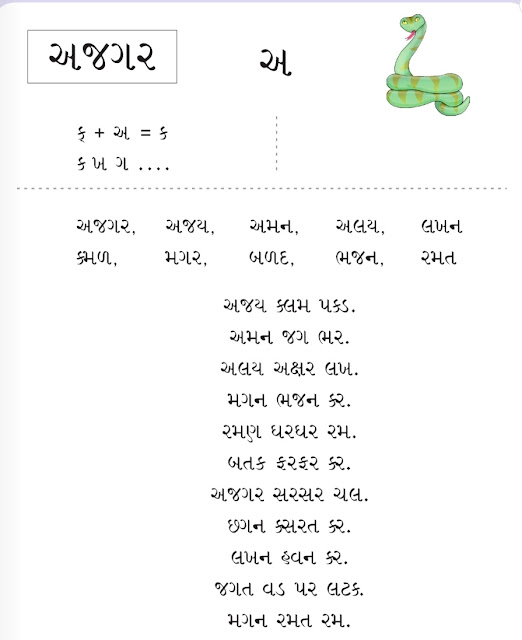

Comments
Post a Comment