Grade :3 Subject : COMPUTER REVISION
COMPUTER REVISION
Q-1 Answer the questions.
2. How many sub folders are shown in this diagram? Write them name.
3. Write Files name visible in diagram.
4. Inside the Ahmadabad folder how many files are available? Write them
name.
[Image File , Text File , Video file]
Q-3 Write Short cuts.
1. Copy -
2. Paste – Ctrl + V
3.
Permanently Delete - Shift
+ Delete
4. Cut – Ctrl + X
5. Rename – F2
(Copy, Pop down, pasted , Right)
Step 1: ________
-click the file or folder that you want to copy.
Step 2: Select the ______ __ option from the
drop-down menu.
Step 3: Select the folder where you want your file or
folder to be _________ .
Step 4: Right-click a blank area in the right pane and
select the Paste option from the ________ __ menu.
(New, Folder, Right, Blank)
Step 1:
Select the drive or folder where you want to create a new folder in the left
pane. ________ -click on a _______ area in the right pane.
Step 2:
Select the ________ option, and then select the _________ option.
A new folder is created in the selected drive or folder. You can change the
name of the newly created folder.
Q-6 Follow the given steps to create a folder.
(Pop Down, Enter, Right, Rename)
Step 2: Select the ___________ option from the _____________ menu. The
name of the file shows an editable text box.
Step 3: Type the new name of the file and press the __________ key.
Q-7 Choose the correct answer.
1. _________-click the folder to open it.
a) Single
b) Double
c) Triple
d) Not Click
2.Rohan has one file that name is Beautiful.jpg he wants to change that file name to Wonderful.jpg. Which option would select?
(a) Restore
(b) Move
(c) Delete
(d) Rename
3. Which keys we are using to select multiple files or folder at a time.
a (a)Ctrl
b (b) Shift
c (c) A and B both
d (d)None of the above
4. How many ways to move the folder from one
folder to another folder.
a(a) 1
b(b) 2
c(c) 3
a(d) 4
5. If we want to store our file in two different
folder which option should be correct.
a (a)Cut and Paste
b (b) Copy and paste
c (c)Move
(((d) one of the above


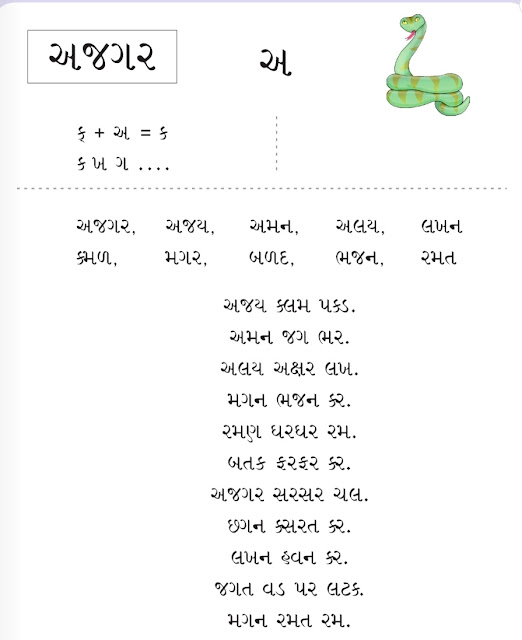

Comments
Post a Comment