Grade : 3 Subject : Computer Chapter : 3 Files and Folders [N.B Work ]
Q-2 Answer the following.
Q-1 What is Folder?
Ans : The location where we save our
files is called a folder.
Q-2 What is sub folder ?
Ans : A folder created inside another
folder is called a subfolder.
Q-3 The main folder is called ?
Ans : The main folder is called the parent folder.
Q-5 What is the use of computer application ?
Ans : The Computer is an application on the Windows desktop used to
view, explore and organize all files and folders on your computer.
Q-7 How to make folder?
Steps to create a folder
Step 1: Select the drive or folder where you want
to create a new folder in the left pane. Right-click on a blank area in the
right pane.
Step 2: Select the New option, and then
select the Folder option. A new folder is created in the selected drive
or folder.
Q-8 How to rename the folder?
Follow the given steps to rename a file or folder.
Step 1: Right-click the file or folder that you want
to rename.
Step 2: Select the Rename option from the pop down
menu. The name of the file shows an editable text box.
Step 3: Type the new name of the file and press the
Enter key.
Q-9 How to moving file and folder ?
Ans : We can also move a file or folder using the Cut and Paste option.
Step 1: Right-click the file or folder that you want to move.
Step 2: Select the Cut option from the drop-down menu.
Step 3: Select the folder where you want
to paste your file or folder.
Step 4: Right-click on a blank area and
select the Paste option from the pop
down menu.
Q-10 How to deleting file and folder ?
Step 1: Right-click the file or folder
that you want to delete and select the Delete option from the drop-down menu.
Step 2: A Delete File confirmation window
appears. Click the Yes button to delete
the
file or folder and No to cancel the delete
action.
You can also delete the selected file by
pressing the Delete key from the keyboard.


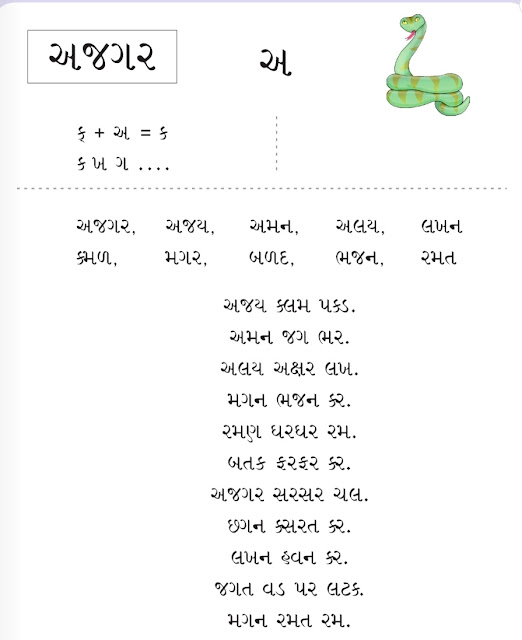

Comments
Post a Comment