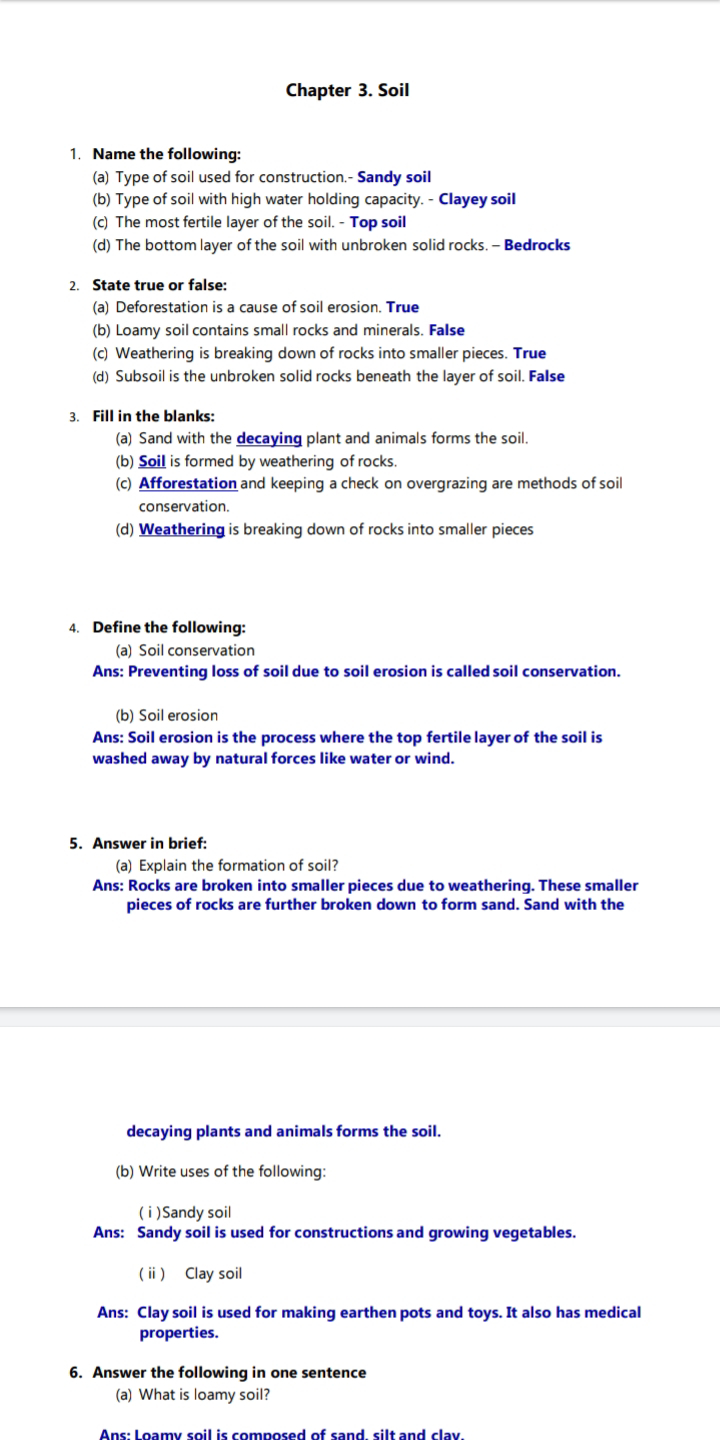Window 7 (Operating System) · The Windows 7 desktop is the main screen of the Windows operating system. · There are various components of the Windows 7 screen. Name of Components · Desktop Icon: These are small pictures or graphics on a desktop that represent an application or a program. · Start Button: Displays the Start menu that allows the user to open different applications. · Taskbar : It is the long horizontal bar at the bottom of the desktop. o It contains the Start button and application icons on the left side. o Notification area and icons for time, date and speaker volume on the right side . · Notification area: Shows a small icon that informs the user about the status of various tasks running on the computer. · Date and Time: Shows the current date and time set for the computer. Commonly used Desktop Icon: · My Computer: Shows the list of different locations on the com