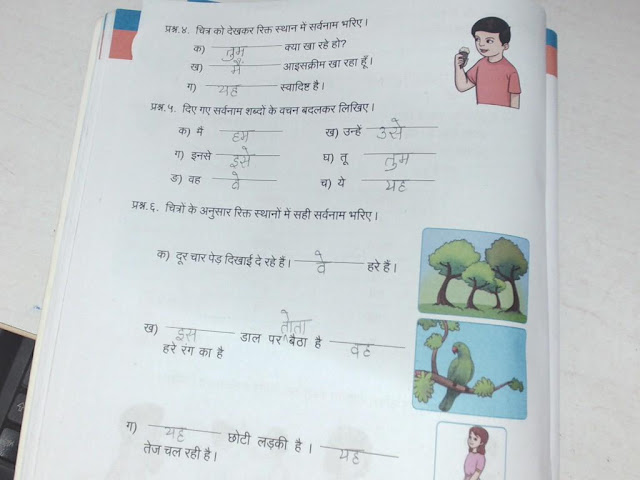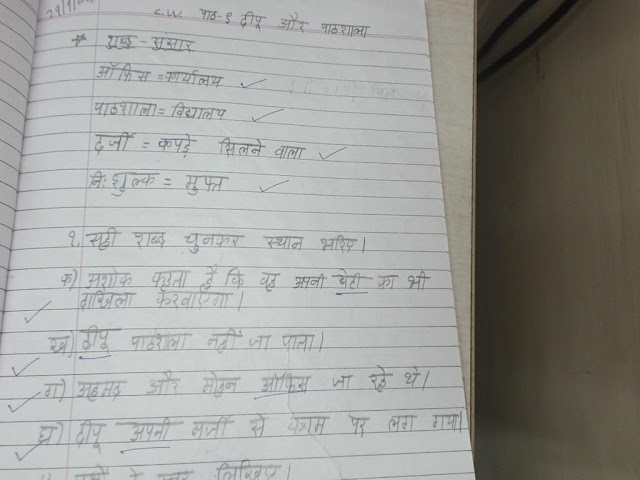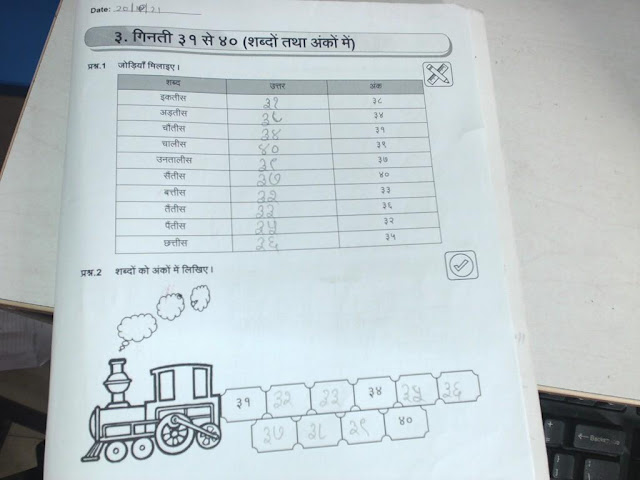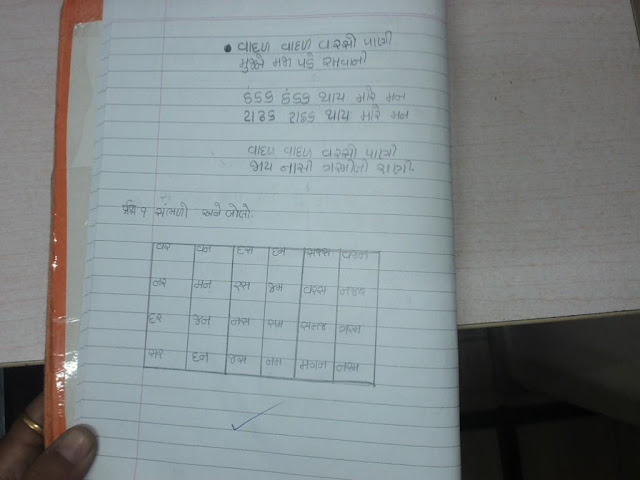Grade-3 ; Subject- English; Ch- The Old Brown Horse (N.B.)
Date: 30-11-22 Ch- The Old Brown Horse c.w. Poet- W.F. Holmes New Words 1. Weary 2. Fence 3. Folks 4. Dashing 5. Lame 6. Half blind 7. Shaggy 8. Trim 9. Trot 10. Wearily 11. Top most bar 12. Soul Word Meaning: 1. Weary- tired 2. Dashing- the act of running somewhere very quickly 3. Shaggy- hairy and untidy 4. Trim- neat and smart 5. Trot- moving at a pace faster than walk 6. Wearily- tiredly 2. Answer the following questions. a) Describe the old brown horse. Ans: The Old brown horse is weary, old, shaggy. It is not very well cared for and bit sad. b). How did the old brown horse spend his days when he was young? Ans: He has seen better days when he was young. He trotted through jungles and lanes carrying his master. c) Why does the master ignore his horse now? Ans: The master ignores his horse now because the horse beca