COMPUTER : CHAPTER -2 Using OpenOffice Writer (Notebook Work)
CHAPTER -2
Using OpenOffice Writer
·
New Words:
1.
Duplicate
2.
Shifting
3.
Cursor
4.
Undo
5.
Redo
6.
Enhance
7.
Crop
8.
Rotate
·
Keywords:
1.
Word
processor: used to create, edit and print document.
2.
Duplicate:
to make a copy.
3.
Enhance:
to make it better.
4.
Crop:
remove unwanted area of image.
5.
Rotate:
turn the direction.
·
Textbook Exercise
Q-1.
Shortcut keys:
1.
Copy- ctrl + C
2.
Redo- ctrl + Y
3.
Paste- ctrl +
V
4.
Cut- ctrl + X
5.
Undo- ctrl + Z
Q-2. Write name of the options:
1.
An
image available in Open Office Writer library
Ans 1)
Gallery option
2.
A
rectangular shape
Ans 2) Show
draw Function
3.
The
tick (ü) symbol
Ans 3)
Insert à special characters option
4.
A
3D heading
Ans 4) Font
work Gallery
5.
An
image saved on your desktop
Ans-5)
Gallery à from file option
Q-3. Answer the following questions:
a. What is the Fontwork Gallery option in the Drawing toolbar used for?
Ans-a) Fontwork Gallery provides a decorative text in different colour and shapes, used to add attractive 3D captions or titles in our document.
b. Differentiate between using the From File and Gallery option in Writer.
Ans-b) à Gallery are a collection of images
in writer.
àFrom File is an individual image from the computer.
c. You want to add photo saved on your computer to your document. What steps will you follow to do this?
Ans-c)1. Click the From File option from the Drawing toolbar.
d. How will you add the following characters in OpenOffice Writer?≤ ≥
Ans-d)1.
Click (insert) option à select (special character) option.
Now you can add any different characters.
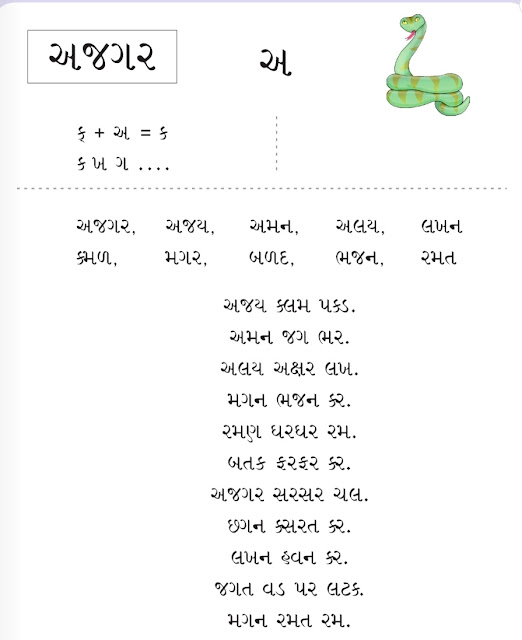

Comments
Post a Comment