COMPUTER : CHAPTER - 7 INTERNET (Workbook Work)
7. Internet
Q.1.
Read the clues carefully and write the answer in the diagram. [U]
Clues:
a.
A bigger network
of many computer networks connected across the world.
b.
A collection of
pages of information connected to each other.
c.
A single page of a
website, that contains information in the form of text, images, audio, and video.
d.
The website’s
unique address that specifies its location on the internet.
e.
Used to connect
different web pages of the website.
Answer:
Q.2. Select the correct option. [U]
a.
Which of the
following tasks can you do online?
i.
Send and receive
email and instant messages
ii.
Pay bills and
manage bank accounts
iii.
Watch movies and
TV shows
iv.
All of the above.
b.
Which of the
following is not a web browser?
i.
Microsoft Edge
ii.
Mozilla Firefox
iii.
Microsoft Windows
iv.
Opera
c.
Microsoft Bing,
Yahoo, and Google are examples of __________________.
i.
search engines
ii.
web pages
iii.
websites
iv.
web browsers
Q.3. Answer the following questions.
a.
What is the difference between the
www and the internet? [An]
Ans:
A network of computers that contains a huge pool of information in the form of
text, images, audio, and video is called the World Wide Web (WWW). On the other
hand, the internet is a connection between computers and countless other
devices that form a huge network of systems.
b.
What is the URL of
a website? [U]
Ans: The URL stands for
Uniform Resource Locator. The URL of a website is the address of its first page.
c.
What are the different types of
links shown by a search engine shows as the result of a search? [U]
Ans: Text links,
video links, and image links
d.
What is the use of the ‘Bookmark’ option
in the Google Chrome browser? Why do we need it? [U]
Ans: The bookmark is used to
save the website’s address in our browser. We can't remember the address of all
websites that we have visited. However, we can save a website's address in our
browser to revisit it without typing its address.


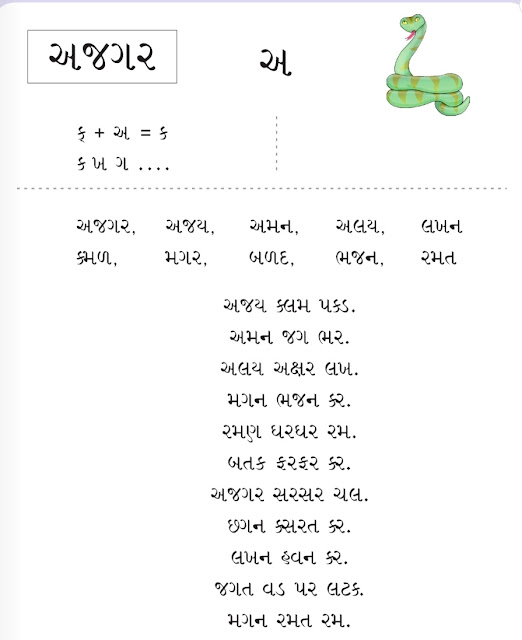

Comments
Post a Comment