COMPUTER : CHAPTER- 2 Using OpenOffice Writer (Workbook Work)
Chapter- 2 Using OpenOffice Writer
1. Select the correct option. (R)
a.
We can _________ a
picture by dragging its handles.
i.
copy
ii.
delete
iii.
resize
iv.
paste
b.
Which of the
following symbols can only be inserted using special character option in
OpenOffice Writer?
i.
@
ii.
$
iii.
#
iv.
c.
In OpenOffice
Writer, you can use the ____________ option to add decorative text in different
colours and shapes.
i.
Text
ii.
Fontwork Gallery
iii.
From File
iv.
From Gallery
2. Name the option that can be used to perform
the following tasks in OpenOffice Writer? (U)
a.
Duplicate the selected
text: Copy-Paste
b.
Shift the selected
text: Cut-Paste
c. Reverse the effect
of the last action performed: Undo
3. Given
below are the steps for adding and editing decorative text. Number each step to arrange them
in the correct order. (U)
|
a.
|
Resize the Fontwork
image using the resize handles. |
4 |
|
b.
|
Select the style
of your choice and click on the OK button. |
2 |
|
c.
|
Click the Fontwork
Gallery option on the Drawing toolbar. |
1 |
|
d.
|
Double-click the Fontwork
text, type the new text and click on the text. |
3 |
4. Answer the following questions.
a. What
is the difference between the ‘copy’ and ‘cut’ options in OpenOffice Writer? (An)
Ans:
The cut command removes the selected data from its original position, while
the copy command creates a duplicate of the selected data.
b.
Raju wants to add a picture to his
Writer document. Explain the different ways that he can use to do the same. (U)
Ans:
Raju can use the following ways to add a picture to his document:
·
Adding an image from the Gallery:
The
Gallery provides a variety of ready pictures.
·
Adding an image from an image file:
Add images
that you have created and saved on your computer.
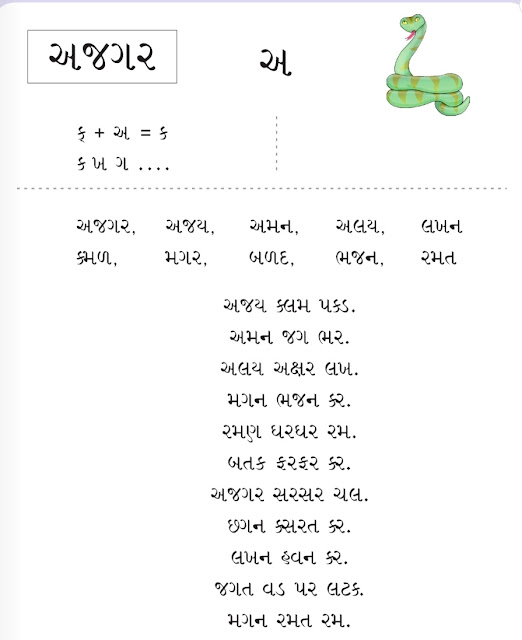

Comments
Post a Comment