COMPUTER : CHAPTER-7 INTERNET (Notebook Work)
CHAPTER -7
The
Internet
·
New words:
1.
Interconnected
2.
Network
3.
Internet
4.
Website
5.
Hyperlink
6.
Browser
7.
Explore
8.
Comic
·
Keywords:
1.
Interconnected:
connected to each other.
2.
Keyword:
a single word or a group of words entered by the user in a search engine.
3.
Horizontal:
line going from left to right.
4.
Incident:
an event of action.
5.
Panels:
sections of the comic strips.
6.
Common:
something happening often.
· Textbook exercise
o Fill in the blanks:
1.
All
computers across the world with information that can be shared on the internet
together form the _____.
è WWW (World Wide Web)
2.
Each
page on the World Wide Web has a unique address known as the ___.
è URL (Uniform Resource
Locator)
3.
Mozilla
Firefox and Google Chrome are examples of ___.
è Web Browser
4.
A
___ when clicked takes the user to a particular web page.
è Hyperlink
5.
__
is a collection of different web pages related to each other.
è Website
o Answer the following:
1.
What
is the internet? List five tasks you can perform using the internet.
Ans-1
®
The
internet is bigger network of computer networks connected across the world.
®
Tasks:
online shopping, playing games, book tickets, talking to family, watch movie.
2.
How
do we view a web page?
Ans-2)àWeb page can be viewed by visiting the main page of the
website.
®
A
hyperlink (text / image) connects us to another web page.
3.
What
is the Bookmark this tab option used for?
Ans-3) Bookmark this tab option will save the address of the
current web page.
4.
Describe
a search engine and why it is required.
Ans-4)àA search engine is a special website available on the WWW
that searches for all website with keywords.
®
They
allow users to find information quickly and easily.
5.
What
is the name given to the highlighted option in the given image below? Why do
you need it?
Ans-5)
®
URL
(Uniform Resource Locator) is used to specify addresses on the World Wide Web.
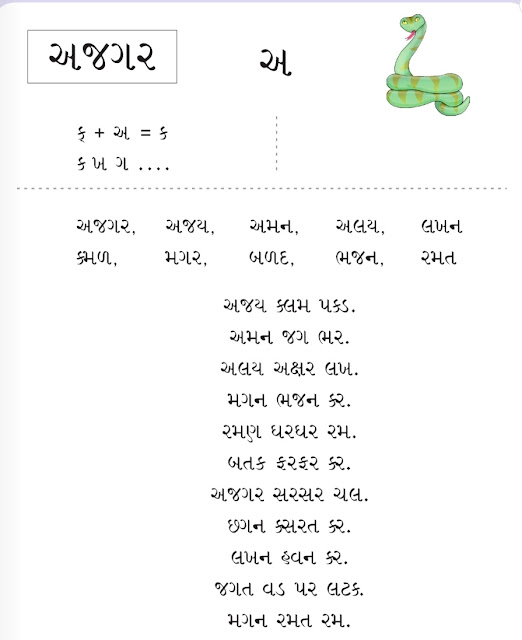

Comments
Post a Comment