Subject : Computer Revision [ Yearly Exam ]
Q-1 Choose the correct option.
1. These stick figures contain red colored dots that
are also known as __________ .
(a) Segment handles
(b) Timeline
(c) Onion skin
(d) Handles
2. A stick figure consists of segments (lines or
circles) that are connected by _________ .
(a) pivoting joints
(b) pivoting handles
(c) pivoting stick
(d) Onion skin
3. Which Key
we used to move the selected figure accurately by increments of one pixel at a
time?
(a) Ctrl Key
(b) Tab Key
(c) Arrow key
(d) Home key
4. Which option we have to select to adding frame to
the time line?
(a) Copy
(b) Paste
(c) Add Frame
(d) Frame
5. Which shortcut keys we use to add a frame to the
timeline?
(a ) ‘A’ or ‘Spacebar’
(b) ‘B’ or ‘Spacebar’
(C) ‘C’ or ‘Spacebar’
(D) ‘D’ or ‘Spacebar’
(6) The ________ present in the Player Controls is
used to set the playing speed of the animation.
(a) Play
(b) scroll bar
(c) Loop
(d) stop
(7) _________
is the process of displaying a series of
still images to create the impression of movement.
(a) Animation
(b) Flipbook
(c) Scratch programming
(d) None
(8)
Which of the following buttons will you use to play the animation?
(a)
(b)
(c)
(d)
|
|
|
(9) The
____ shows all the frames that are
used to create an animation. (a) Stick (b) Timeline (c) Frame (d) Onion Skin (10)
It Identify the function of the below given tool? (a) flips the selected figure horizontally. (b) It copies the selected figure. (c) It changes the color of the selected
figure. (d) It opens the selected figure for editing Q-3 Solve the
following problem logically. Q.1. Write
the steps to go to school: · Freshen up and brush your teeth. · Wake up early in the morning · Get ready to leave school · Take a bath · Wear your school uniform · Eat your breakfast
Q.2 Write the steps to send a letter to a friend by post: · Write the letter. · Put it in an envelope. · Take a pen and paper. · Put the letter in the post box. · Put a stamp and write the address of
your friend on the envelop. Q.3 Write the steps to switch ON the computer. · Switch ON the UPS. · Press the computer power button. · Wait while the computer boots. · Switch ON the main power button.
· Login and use. |





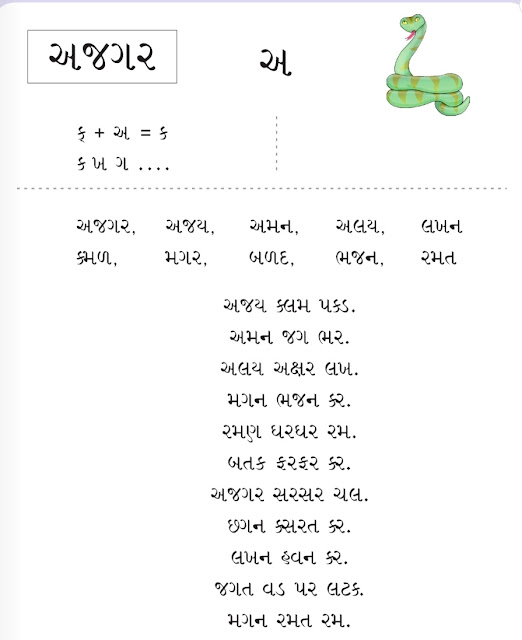

Comments
Post a Comment